Popular posts from this blog
TREBLE FOR SM-G611X
TREBLE FOR G611X How to install - Flash Create Vendor zip from @ ananjaser1211 's Spaget project and reboot to recovery. - Download any ARM32_Binder64 A-only Android 9/10 GSI(Or simply A64 A-only GSI) - Download latest ReaperTreble Zip - Reboot to recovery and wipe System, Vendor, Cache/Dalvic and Data(Wiping internal storage isn't necessary) - Flash GSI and ReaperTreble zip(or the otherway around) - Reboot to system and enjoy SPECIAL THANKS TO ANAN AND SOULREAPER DOWNLOAD TREBLE SM-G611X FILES
TWRP INSTALLATION GUIDE UPDATED 2020
TWRP INSTALLATION GUIDE 2020 G611X As we G611X users know the last method to install TWRP caused issues for so many of the user so today i have a good news i have found a new and updated way to install twrp on G611X. STEPS FOR INSTALLTION BY PROCEEDING FURTHER YOU AGREE THAT U HAVE BACKED UP UR IMP DATA U WILL LOSE ALL OF YPUR DATA ON UR PHONE 1■ DOWNLOAD AQLA FIRMWARE AQLA FIRMWARE (G611F) 2■INSTALL THE AQLA FIRMWARE VIA ODIN 3■ AFTER INSTALLING DOWNLOAD TWRP TWRP 3.2.1 G611.tar 4■REBOOT INTO DOWNLOAD MODE AND SELECT AP AND PUT TWRP 3.2.1 G611.tar AND SELECT OK 5■REBOOT INTO TWRP BY USING POWER+VOL UP+HOME 6■WIPE DATA INTO TWRP BY TYPING YES 7■NOW REBOOT YOUR DEVICE 8■ENJOY TWRP 9■TWRP HAS A BUG U CAN ONLY INSTALL ROMS VIA OTG

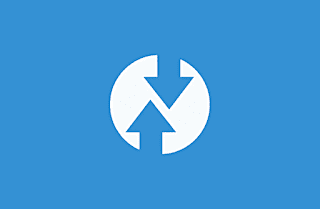
Comments
Post a Comment