STOCK PIE ROOT GUIDE
PIE ROOT GUIDE G611X
PIE ROOT PREREQUISITE
- STOCK PIE ROM
- TWRP
- OTG CABLE AND USB
- DOWNLOADED FILES IN USB
STEPS
- DOWNLOAD THESE FILES
- MAGISK 19.1.zip
- no-verify-opt-encrypt-6.0.zip
- RMM-State_Bypass_Mesa_v2.zip
- G611X PIE ROOT FILES
WARNING
BY CONTINUING FURTHER U WILL LOSE ALL OF UR DATA IF NECESSARY PLEASE BACKUP
- Reboot into TWRP by pressing POWER+VOLUP+HOME
- Swipe to allow
- Connect OTG and USB
- Mount USB OTG
- Flash RMM State Bypass.zip
- Then in TWRP press home the select wipe then select format data then type yes
- Flash no verify opt encrypt.zip
- Then flash magisk19.1.zip
- Reboot into system it will boot 2 times don't worry
- Then install MAGISkManager.apk
- APK
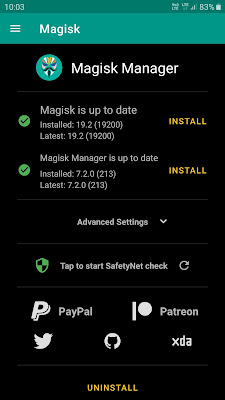

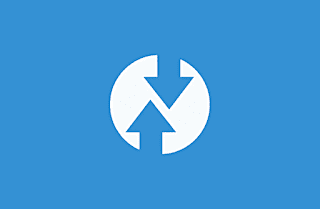
Thank you so much
ReplyDelete